New Steam update brings redesigned library, events, Remote Play Together Beta feature
After what seems like an eternity, Valve Corporation has updated its popular game marketplace application Steam with a visual makeover. More specifically, it has given the frequently accessed library page in the application a new look and added some functionality. Apart from showing the user’s list of owned games, the new library shows game updates, recently played games, friends activity, and more. You can expect to view the updated library by updating Steam to its latest stable version or by downloading it from here.
Enumerating the list of changes made to the application’s library in a blog post, Steam writes, “From your absolute favorite AAA title that all your friends are playing, to that solo indie art project that only you seem to love, your Steam library represents your gaming history.” The first visual change you’ll notice is the library’s landing page, which shows shelves such as ‘What’s New’, ‘Recent Games’, and ‘Recent Friend Activity.’ In addition, you can add your own shelves, such as ‘Racing Games’, ‘Games that calm me down’, etc.
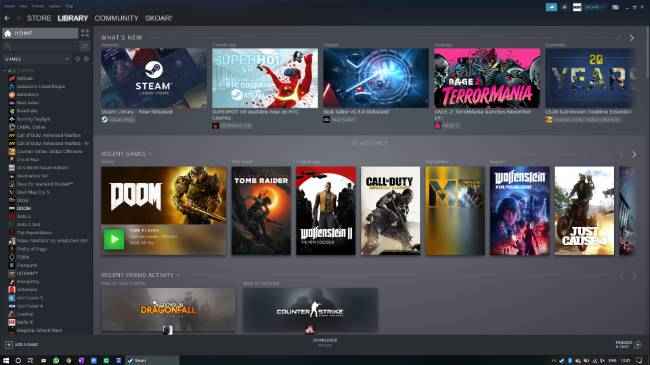
The game list on the left-side panel of the library gets a new look too. The user’s owned titles are now listed with a small logo next to the name. With the new update, Valve wants to promote the concept of events and its new event-editing tool, which it claims will simplify hosting game-related social activities. “The new event tool gives you the ability to connect with players and share other things like a developer live-stream or a community challenge, or even highlight interesting fan art.”
Valve began testing its redesigned library publically in September this year through beta releases and has now incorporated the changes in the stable version of the application. With the new update, Valve has also opened up access to the Remote Play Together Beta feature, which lets two or more Steam friends play local co-op, local multiplayer, and split-screen games online. “Their controllers will act as if they're plugged directly into your computer, and all your voice chat and game volume options are available in one place,” adds Steam.
from Latest Technology News https://ift.tt/2pn86ts

No comments